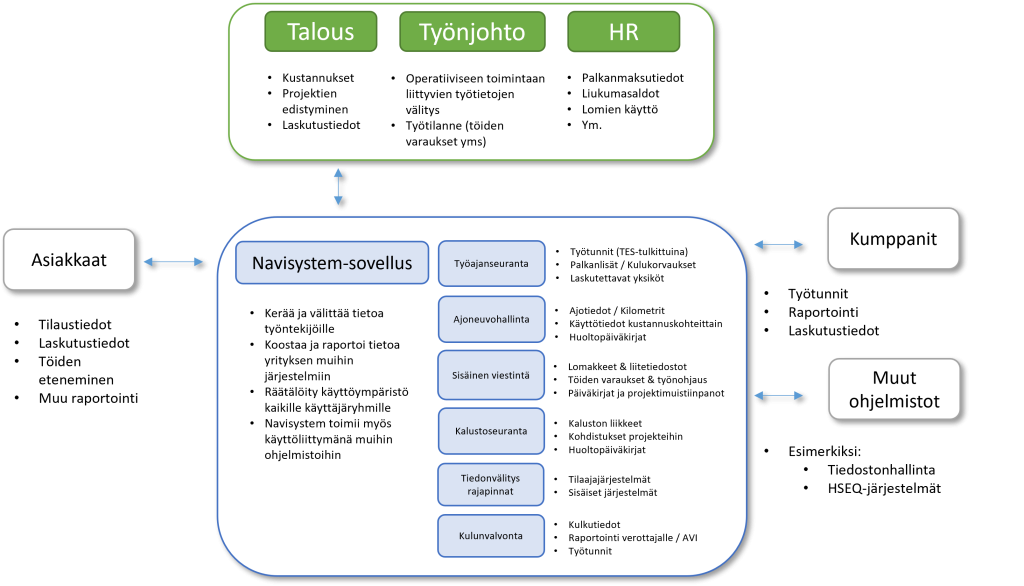Work supervision – Additional service for working time tracking
Document management, job search assistant, streamlining information flow.

Improve the flow of information in your work community
Pshow employees and administration the progress of the work on a map
Our work management system, which is connected to Navisystem services, is part of a comprehensive time tracking system that optimizes the flow of information in work tasks. By combining work management with mobile time tracking, we ensure that the right information is directed to the right person. This reduces internal inquiries and improves work performance.

Navisystem makes it easier for employees to report to, for example, the work order, project management and financial management. With access rights, we ensure that everyone only sees the information they need. Reporting to, for example, project and financial management is straightforward, and in our system, one stamp can cover, for example, working hours, payroll and invoicing transactions, as well as other details such as forms.
Contact
Navisystem acts as an information broker between the client, the supervisor and the field workers.
With the help of interface implementations, orders are transferred directly to employees and project management via Navisystem. The actions taken, invoicing, forms and other additional information related to the work are transferred to the customer, so that the customer stays informed about the progress of the work.
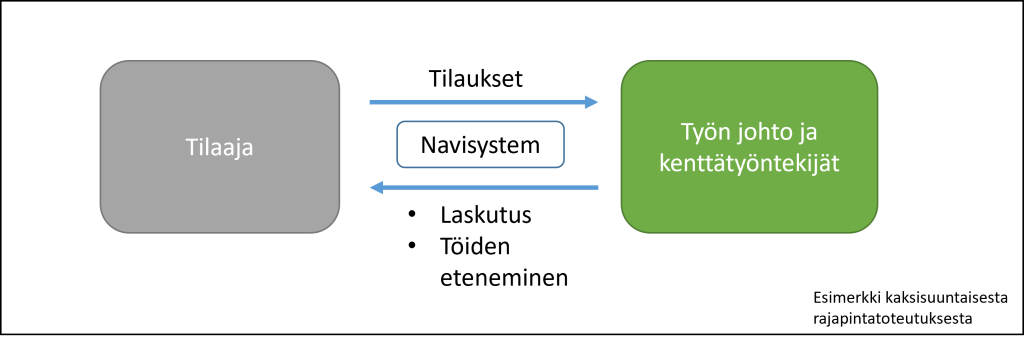
Working hours directly to the right targets
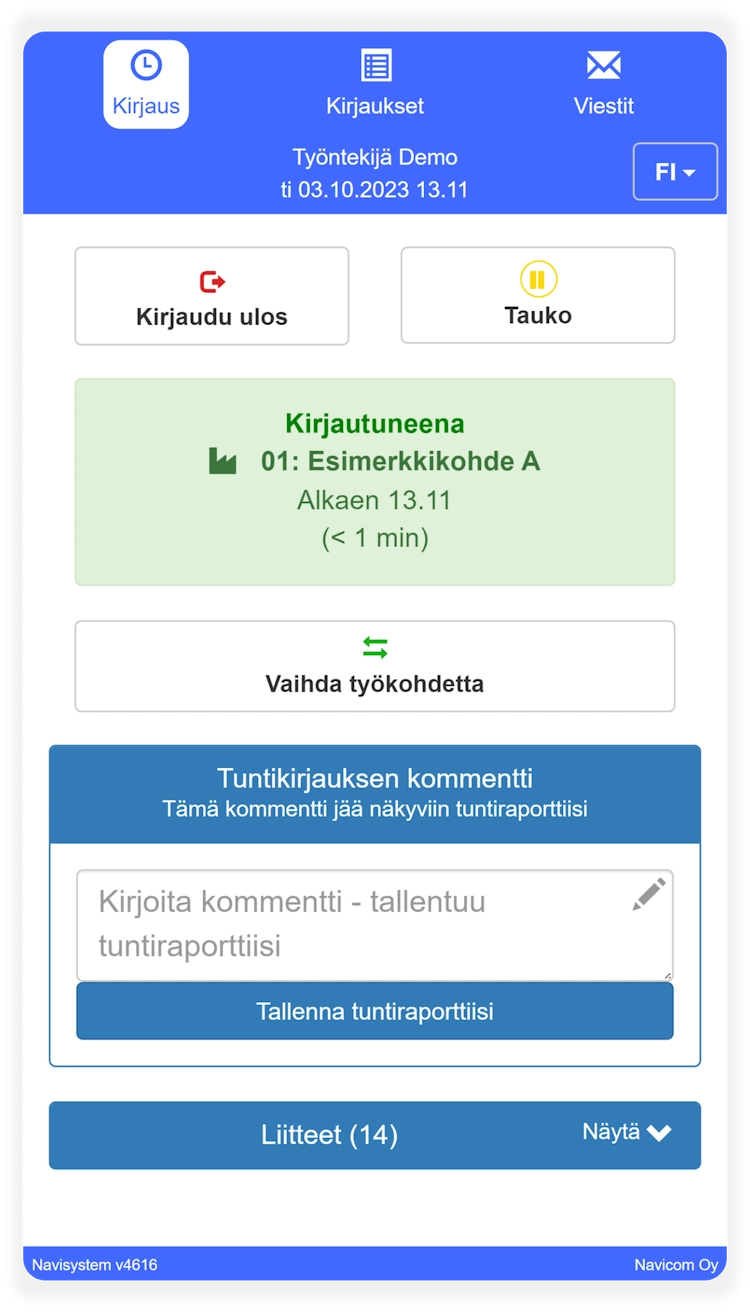
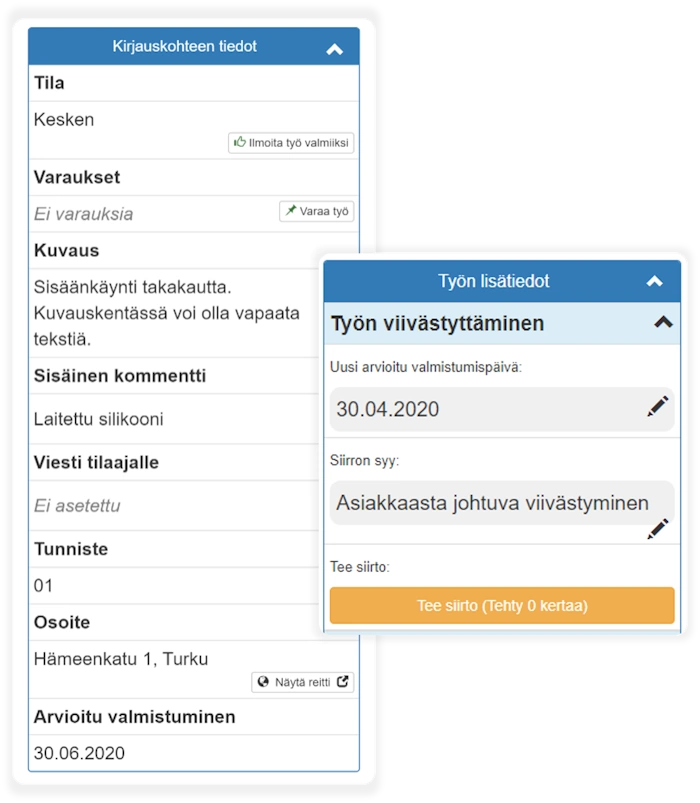
Keep all parties informed about the progress of the work
Share information with attachments
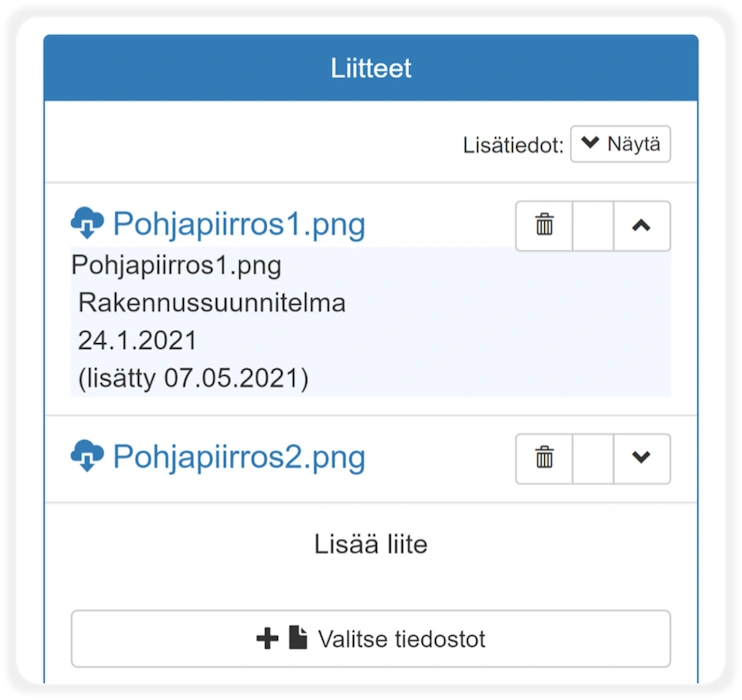
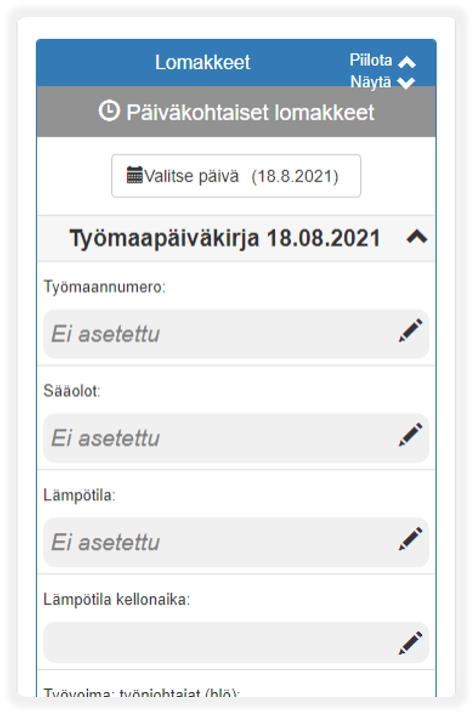
Electronic forms on mobile
Billing services
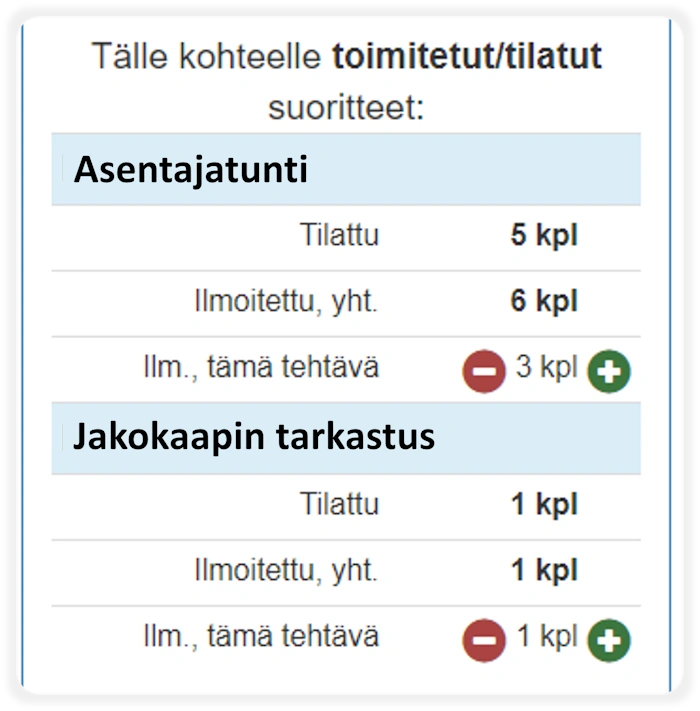
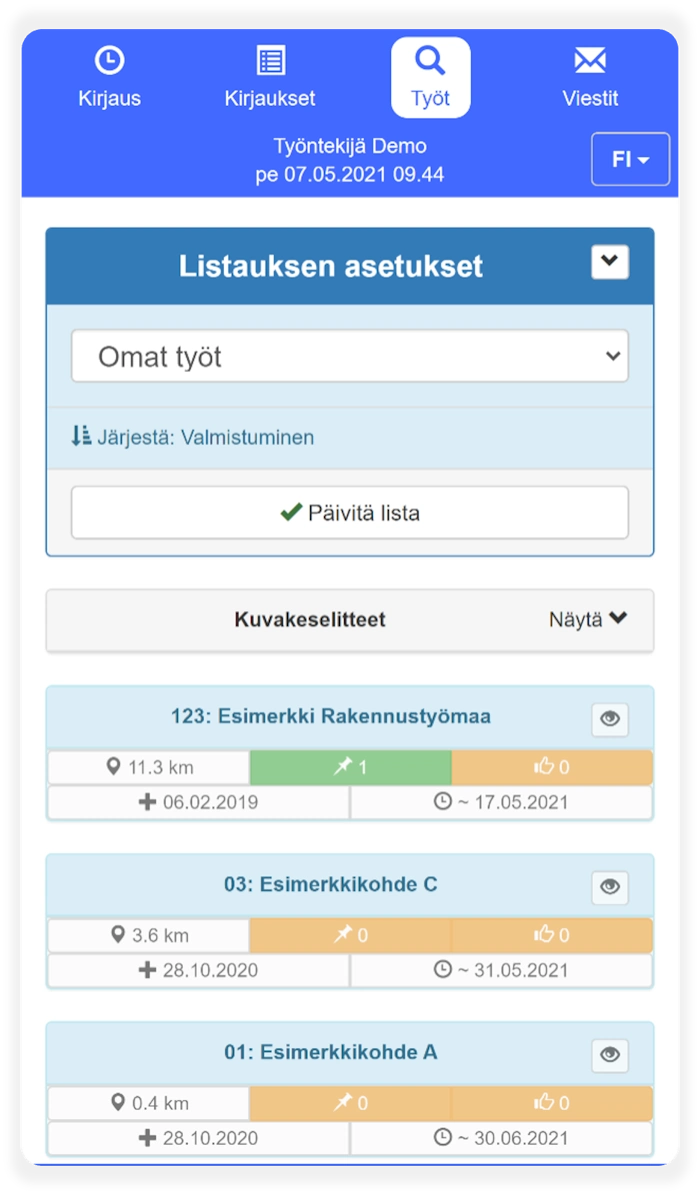
Job search assistant
Communication to the customer
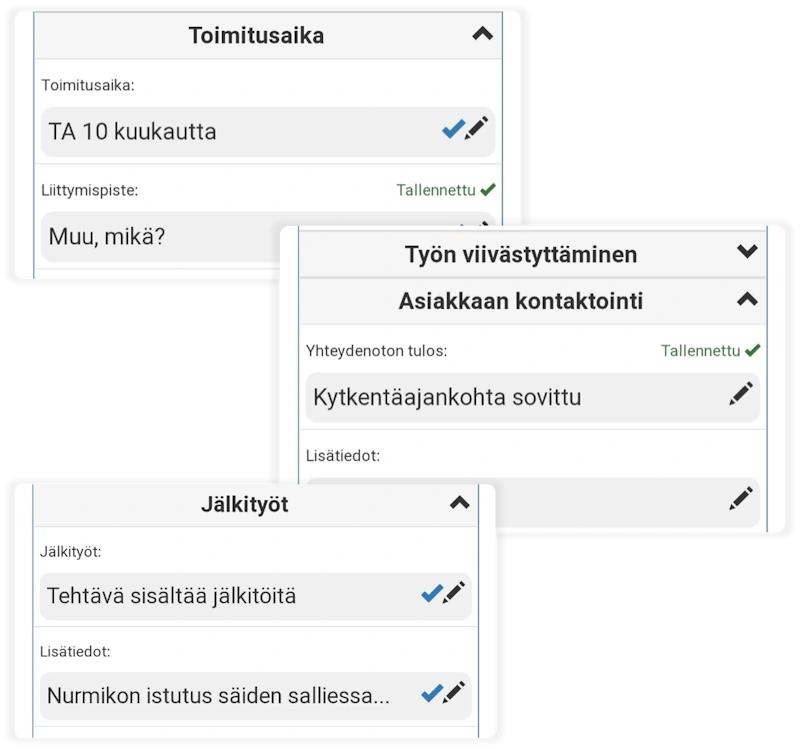
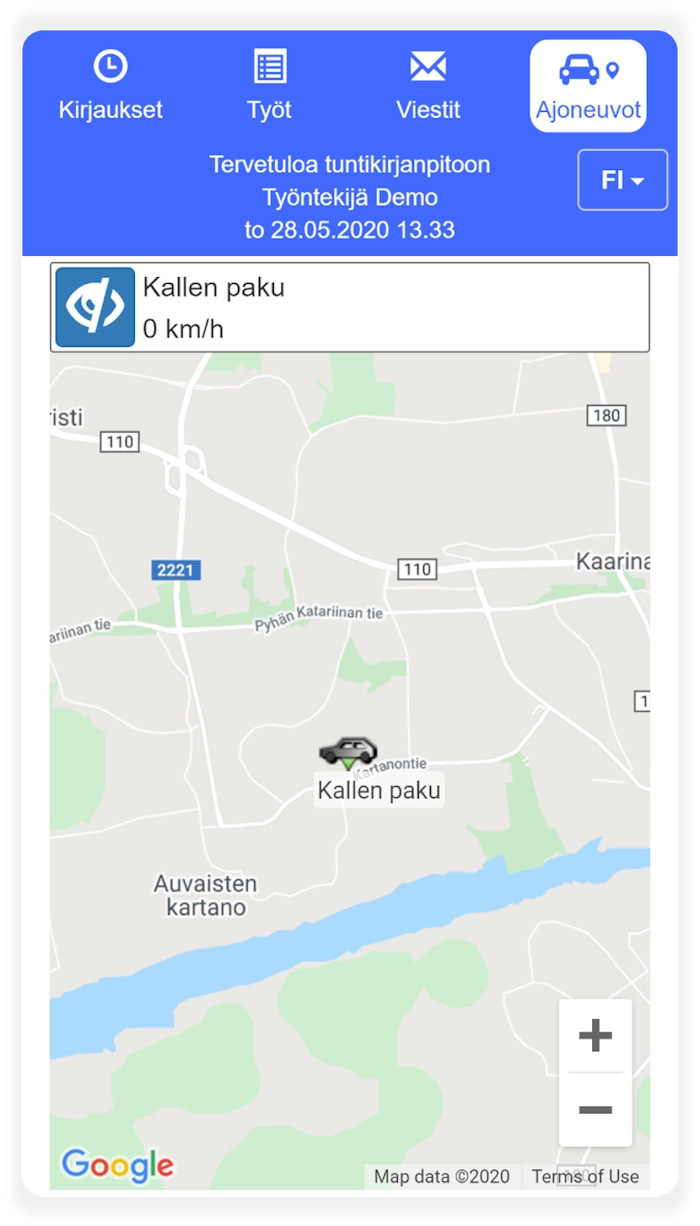
View vehicle locations
Employee hourly report
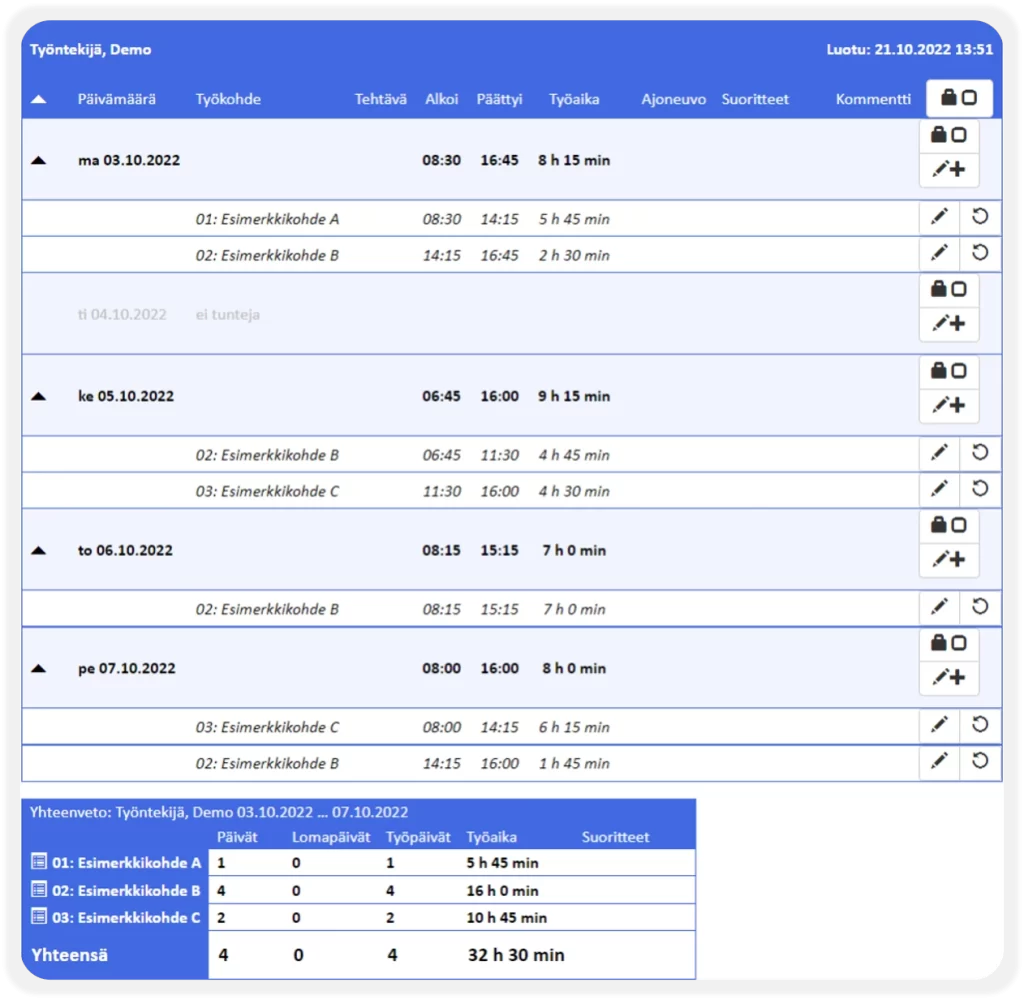

Work item report
Salary report and Salary information report

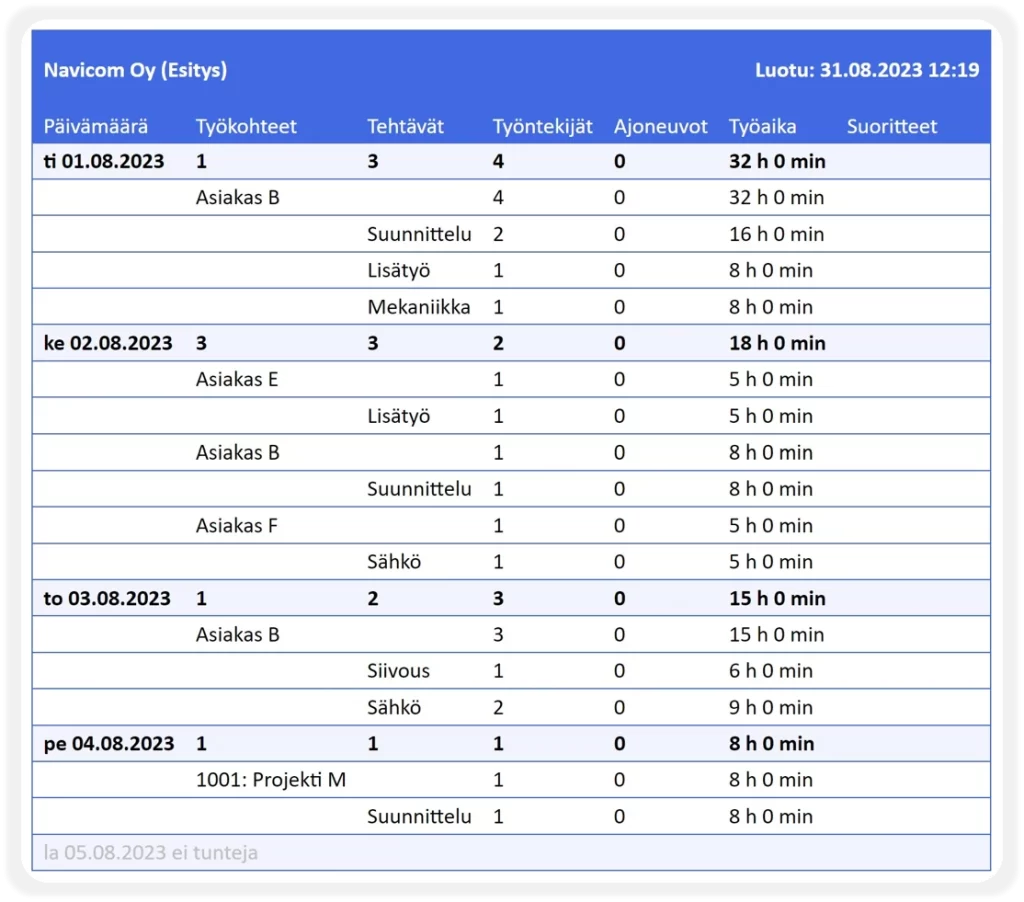
Monthly report
Slides
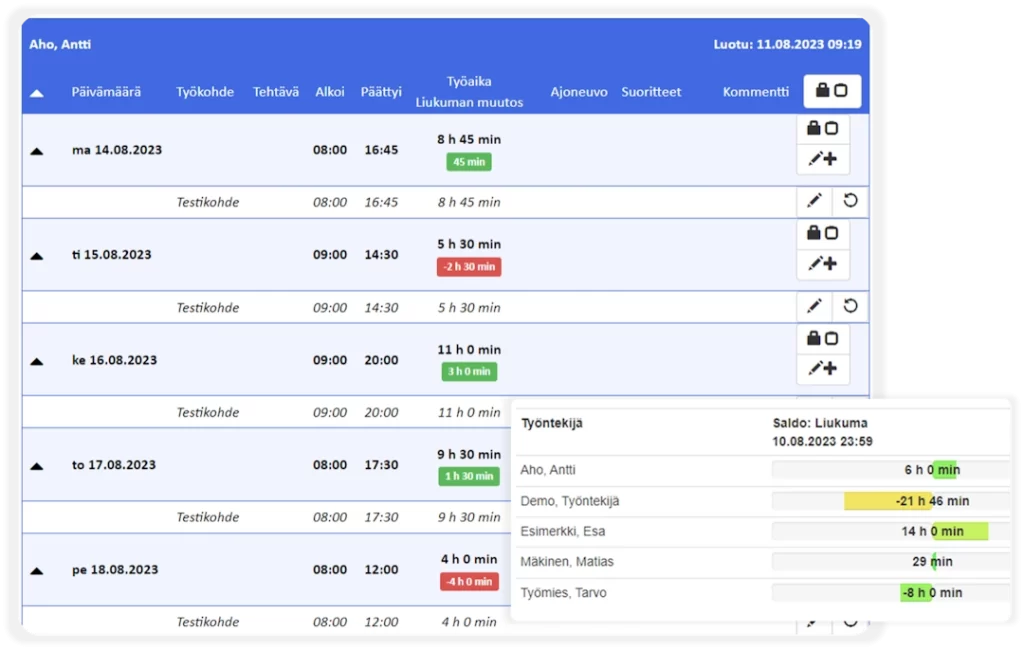
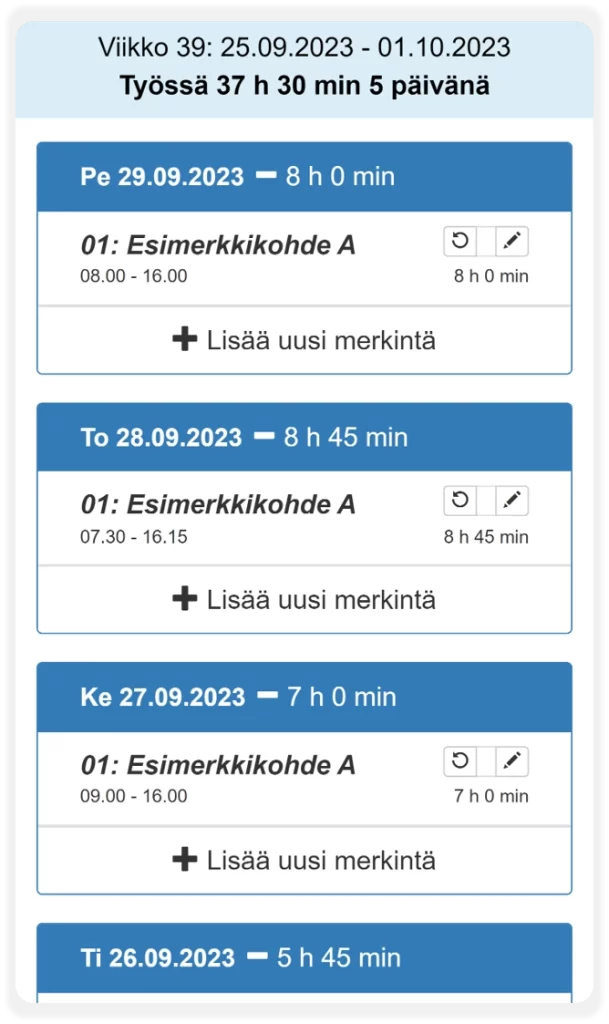
Reviewing entries, making corrections, and making new entries
Navisystem work control
works together with other systems
Benefits for various stakeholders

Job booking and vehicle tracking, for example, make it easier to allocate work to the right people:
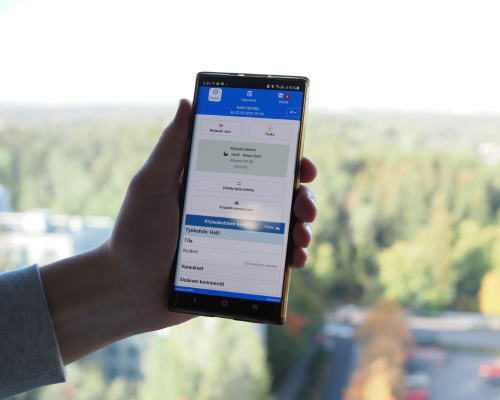
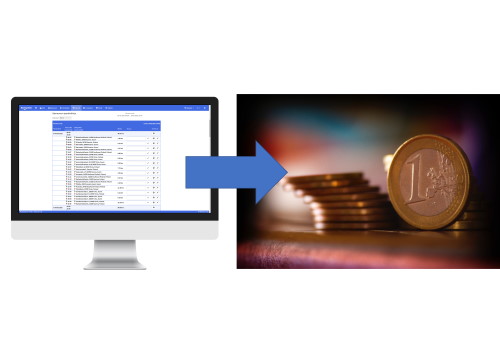
No invoice goes unbilled with three simple steps:


See also

Export of travel information to the tax authorities
Export travel information to the tax authority with a few clicks via the tax authority's own Ilmoitin.fi service or Vastuu Group's construction site register service.

Working time tracking via mobile phone
The most versatile option for transmitting various additional information. For all smartphones. TES interpretations and job placement, etc.